Healthcare
Elevating Patient Care Through Intelligent Technology
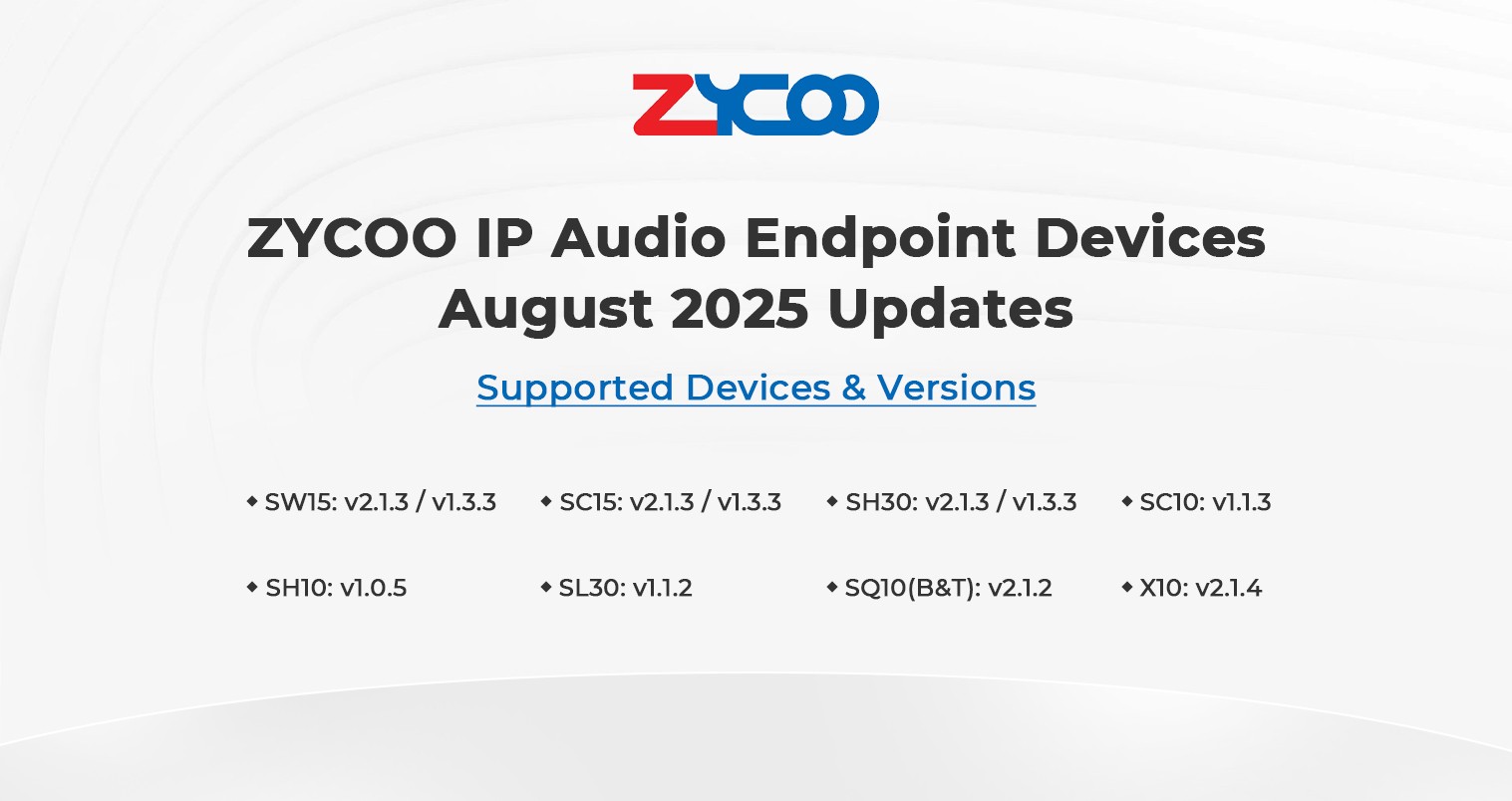
We’re pleased to share the latest software updates for ZYCOO IP Audio Endpoint Devices, designed to enhance functionality, stability, and compatibility for your audio systems. This August release brings new features, critical optimizations, and bug fixes across multiple device models. Here’s what you need to know:
This update applies to the following ZYCOO IP Audio Endpoint Devices with corresponding software versions:
1. Added Remote Volume Control feature on the Advanced→Volume→Remote Control page (used with ZYCOO network volume control device VC-Z01).
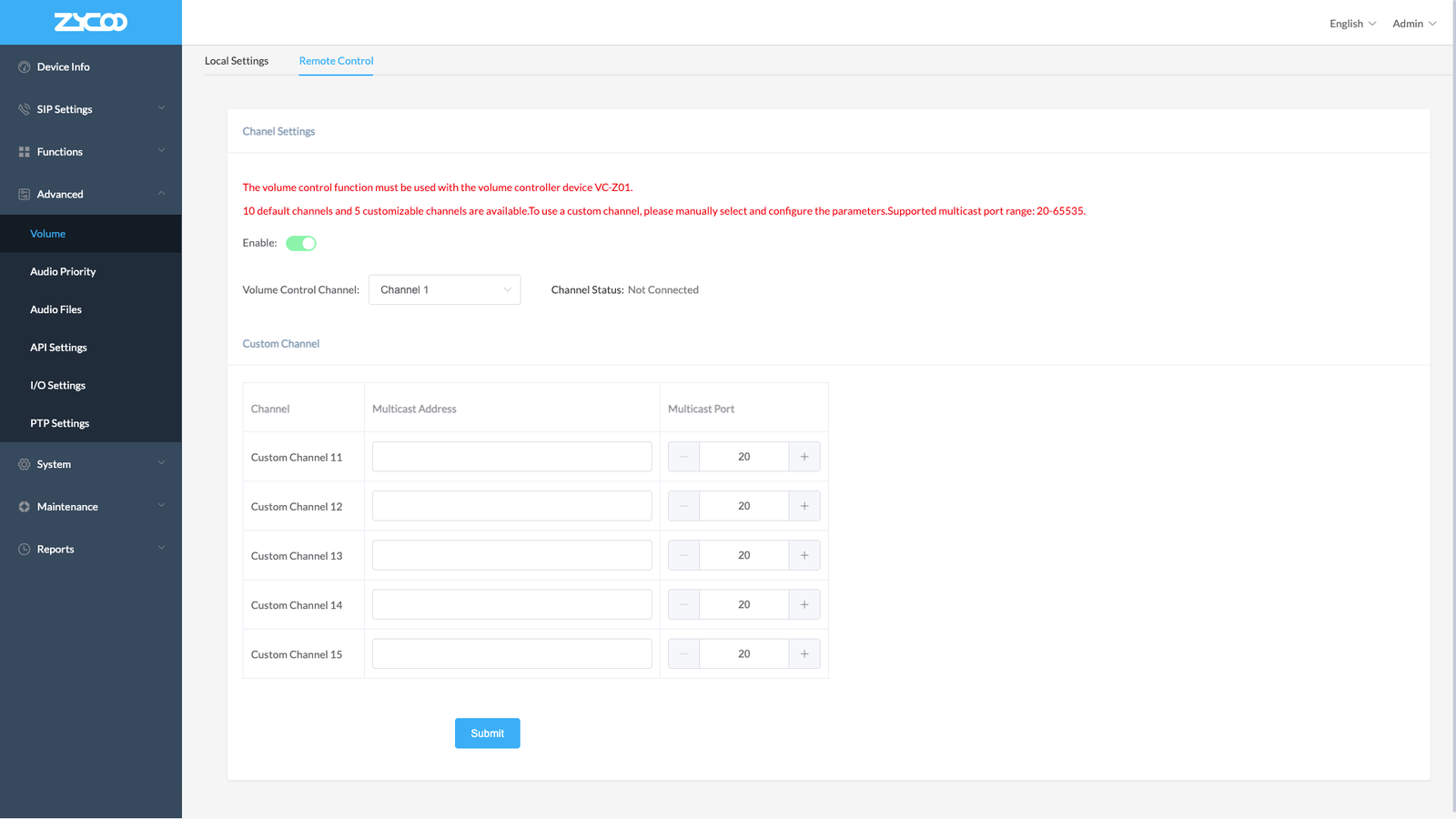
2. Added maximum output volume threshold control (to prevent device reboot in PoE power supply mode) on the Advanced→Volume→Local Settings page.
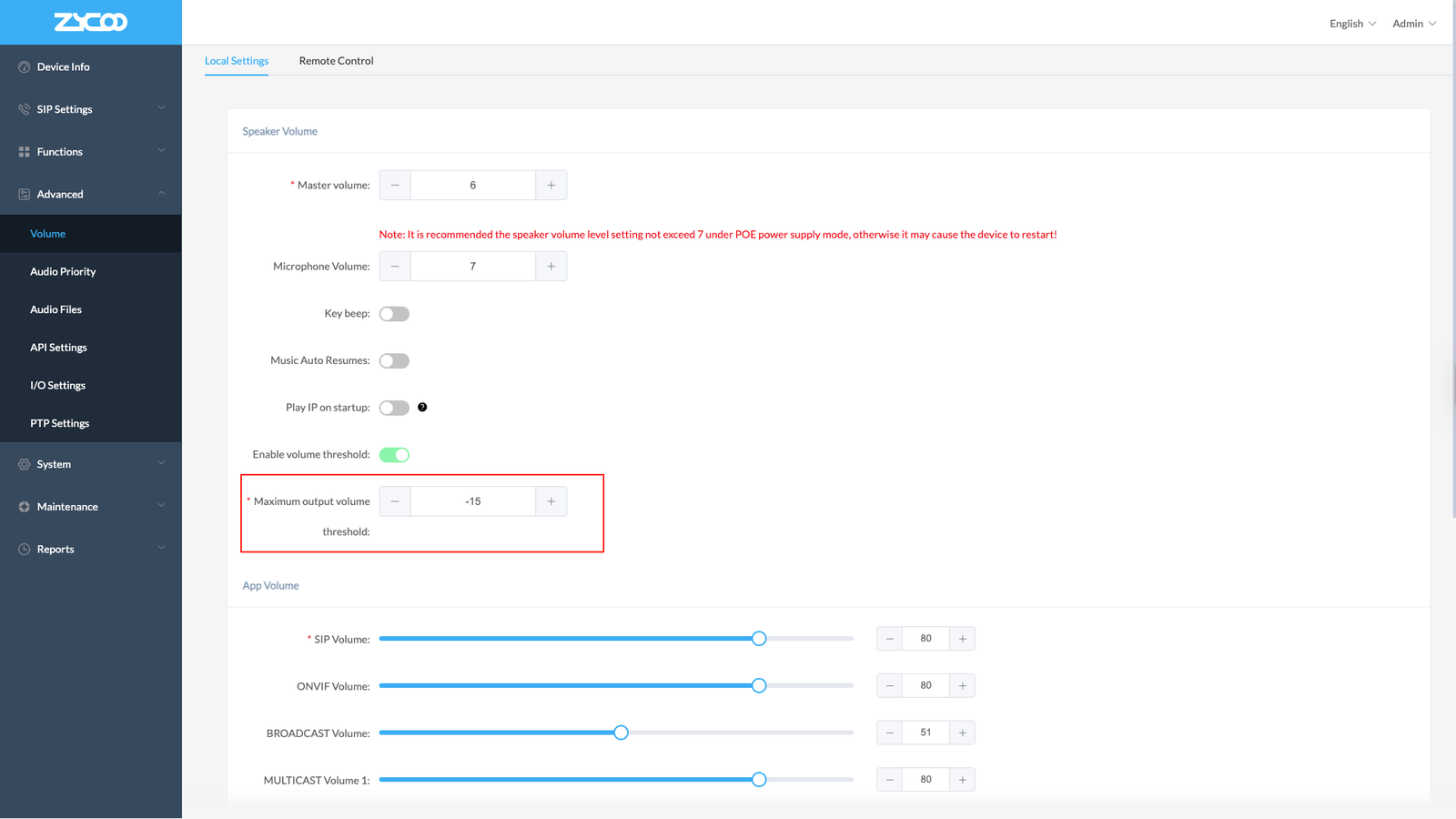
3. Added compatible configurations for different VMS platforms on the Functions→ONVIF Settings page.
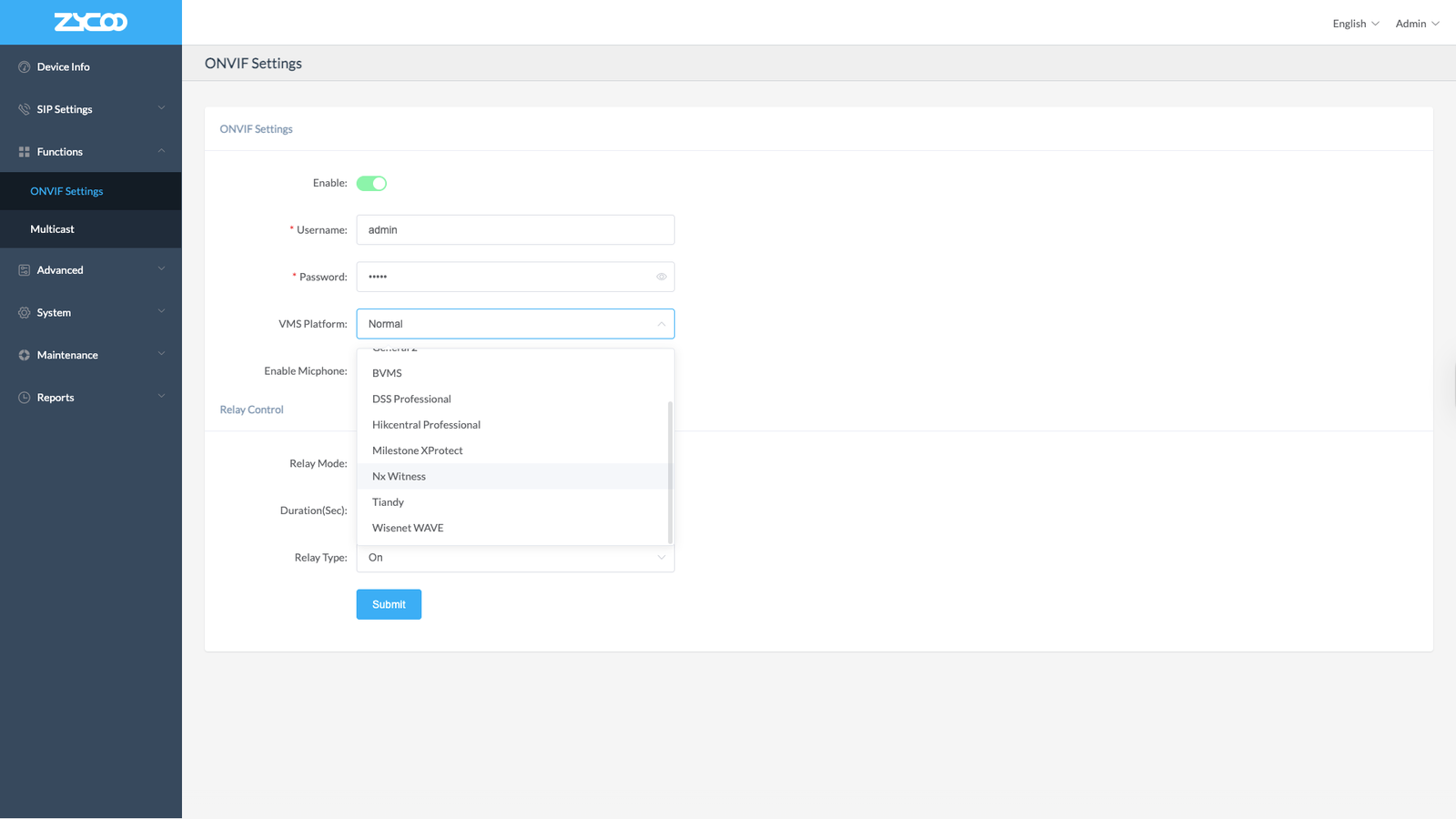
4. Added real-time SIP registration status display on the SIP Settings page. The registration status is now shown under ‘ Line Status’ in the Basic configuration section.
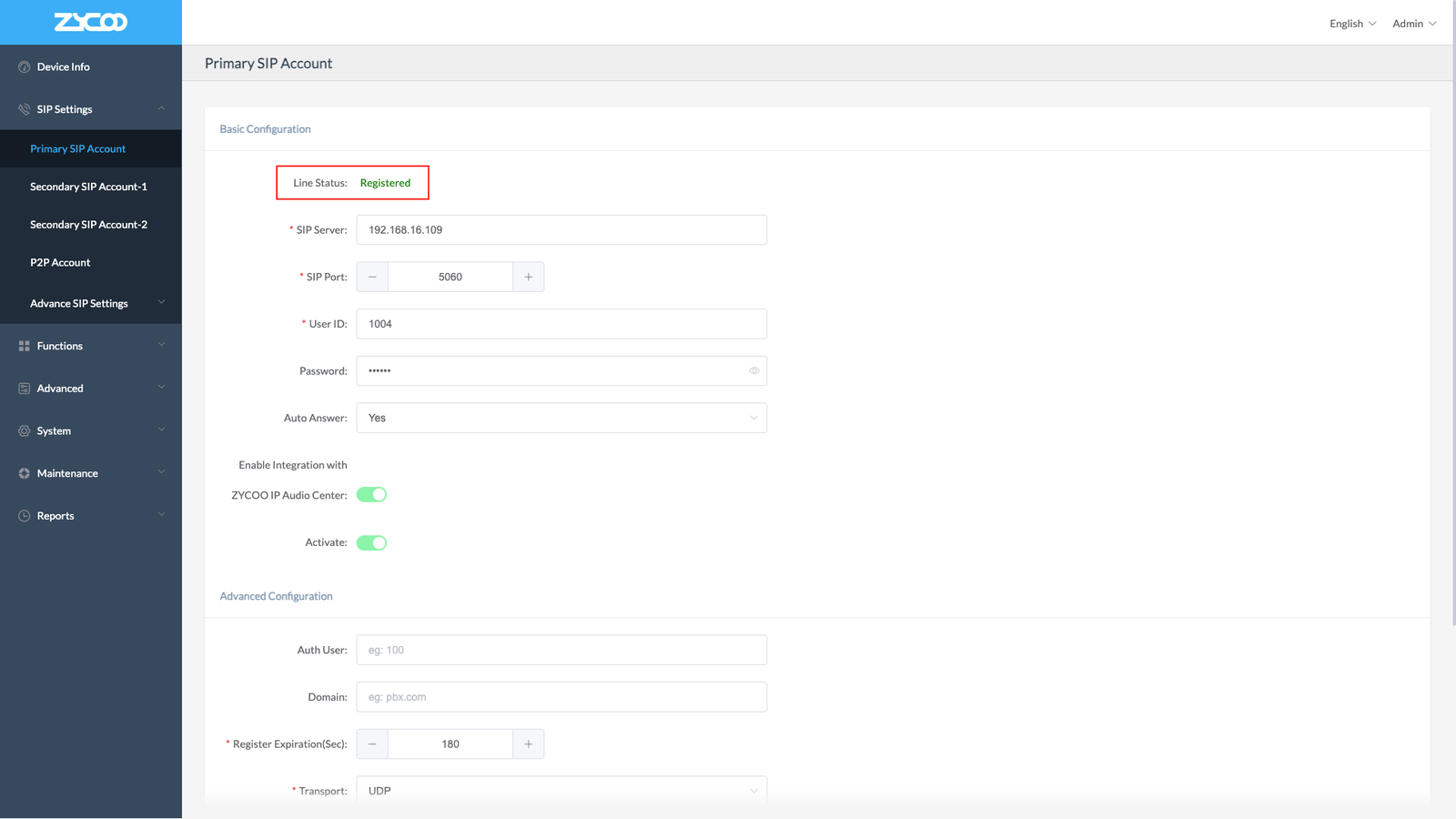
Optimized the Watch script to solve the problem of the terminal stopping and automatically restarting when playing background music.
These updates reinforce ZYCOO’s commitment to delivering robust, user-centric audio solutions. For assistance with upgrading or troubleshooting, contact our technical support team.